10 Tips to Improve the Performance of Your Drupal Website
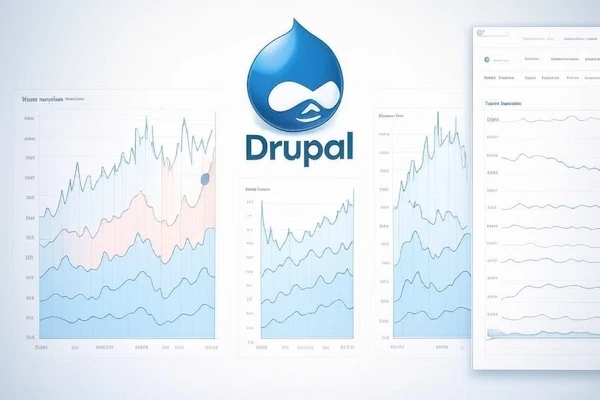
Running a Drupal website can be a rewarding experience, but performance issues can frustrate users and impact SEO rankings if not addressed. With its flexibility and robust features, Drupal can sometimes demand optimization to ensure speed and efficiency. This guide offers 10 practical tips to boost your Drupal site's performance, tailored for developers and site administrators. Expect a smoother, faster experience—let's get started!
1. Enable Caching Mechanisms
One of the easiest ways to improve performance is by enabling Drupal's built-in caching. Go to Admin > Configuration > Development > Performance and check "Aggregate CSS files" and "Aggregate JavaScript files" to reduce load times. Enable the Internal Page Cache for anonymous users and consider the Dynamic Page Cache module for authenticated users. For advanced caching, install the Redis or Memcache modules to store data in memory, significantly speeding up page delivery.
2. Optimize Images
Images often slow down websites. Use tools like ImageMagick or GD Library integrated with Drupal's image styles to resize and compress images automatically. Install the Image Optimize module to apply lossless compression. Ensure images are served in modern formats like WebP using the WebP module, and set appropriate cache headers to reduce server load. Keep file sizes under 100KB where possible.
3. Use a Content Delivery Network (CDN)
A CDN distributes your site's static content (e.g., images, CSS, JS) across multiple servers worldwide. Integrate services like Cloudflare or Amazon CloudFront with Drupal using the CDN module. This reduces latency by serving content from the nearest server to the user, improving load times by up to 50% depending on your audience's location.
4. Minimize Database Queries
Excessive database queries can bottleneck performance. Use the Database Logging module to identify slow queries via the Reports > Recent log messages page. Optimize custom queries or install the Views module with caching enabled to reduce redundant calls. Regularly clear the cache and consider indexing frequently queried fields in your database.
5. Implement Lazy Loading
Lazy loading delays the loading of off-screen images and videos until they're needed. Add the Blazy module to Drupal, which integrates seamlessly with image fields. This reduces initial page load time, especially for content-heavy pages, and improves user experience on mobile devices by prioritizing above-the-fold content.
6. Update PHP and Drupal Core
Running outdated software can hinder performance. Ensure you're using the latest PHP version (e.g., PHP 8.1 or higher as of June 2025) for better execution speed. Update Drupal core via composer update drupal/core or the UI under Admin > Reports > Available Updates. Newer versions include performance patches and security fixes that enhance efficiency.
7. Leverage a Fast Hosting Solution
Your hosting provider plays a crucial role. Opt for a host with SSD storage, PHP opcode caching (e.g., OPcache), and adequate RAM. Managed Drupal hosting services like Acquia or Platform.sh offer optimized environments. If on shared hosting, upgrade to a VPS or dedicated server to handle traffic spikes without performance dips.
8. Reduce HTTP Requests
Each file (CSS, JS, images) triggers an HTTP request, slowing your site. Combine CSS and JS files using Drupal's aggregation (as mentioned in Tip 1). Remove unused modules and themes via Admin > Extend to eliminate unnecessary assets. Use the Advanced CSS/JS Aggregation module for further optimization.
9. Enable Gzip Compression
Compressing files before sending them to the browser reduces bandwidth usage. Enable Gzip compression by editing your server's .htaccess file (Apache) or nginx.conf (Nginx) with rules like AddOutputFilterByType DEFLATE text/html text/css application/javascript. Alternatively, use the Boost module, which can handle compression automatically for cached pages.
10. Monitor and Test Performance
Regular monitoring ensures sustained performance. Install the Google PageSpeed Insights module or use tools like GTmetrix to analyze load times and get actionable recommendations. Set up cron jobs to clear caches periodically via Admin > Configuration > System > Cron. Test after each change to measure improvements in seconds or milliseconds.
Conclusion
Optimizing your Drupal website's performance requires a combination of built-in tools, third-party modules, and server-side tweaks. By enabling caching, optimizing assets, and leveraging CDNs, you can significantly enhance load times and user satisfaction. Start with the low-hanging fruit like caching and image optimization, then scale up to advanced techniques like database tuning or hosting upgrades. Visit the Drupal performance documentation for more in-depth resources. Implement these tips today and watch your site thrive!